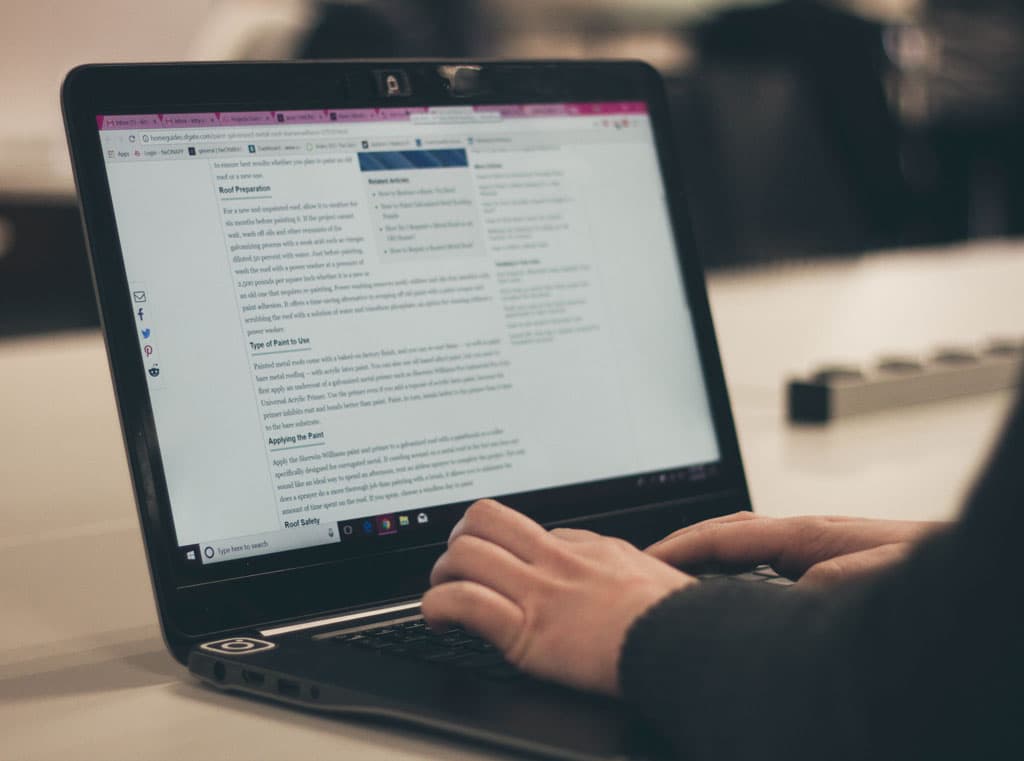Published September 6th, 2019
Why I build all my WordPress Websites from Scratch

There are two things I focus on whenever I build WordPress websites, these are performance and security.
With WordPress powering over 75million active websites globally, It’s no longer news that WordPress is the go-to CMS for millions of website designers/developers to build their web projects on and I’m no different.
I like WordPress and use it for most of my website design projects but I also love my code lean, clean and maintainable.
So I try to stay away from excessive use of pre-built themes and plugins.
There’s nothing absolutely wrong with using pre-built themes for your websites, in fact, this can save you a ton on time and cost.
If you must use a pre-built WordPress theme, please go ahead.
But as a website designer (with little programming skills), you can avoid some of the pitfalls I will point out in this article by dedicating some time to build your own themes and plugins for a specific task.
In this article, I will be covering briefly;
First, let us talk about website performance.
Understanding website performance
There are several factors that affect website performance in general, not just a WordPress website.
These include;
- Server configuration
- File size and types
- Server HTTP request
- Caching, Compression and Minification
- Redirects and much more
While it doesn’t seem like much, these factors have a huge impact on the performance of your website and in turn, SEO.
Consider the following statistics and why you should care;
- 47% of consumers expect a website to load in 2 seconds or less.
- 40% abandon a website is it takes longer than 3 seconds to load.
- A 1-second delay (or 3 seconds of waiting) decreases customer satisfaction by about 16%.
- 79% of shoppers who are dissatisfied with website performance are less likely to buy from the same site.
Performance issues with most WordPress themes
Most WordPress themes are built to cater for different website needs at once.
From been a standard corporate website with only a few pages to an e-commerce store with lots of features all built into one theme.
This can quickly become overkill for small website projects.
And with all these features come loads of (unnecessary) preinstalled plugins that can easily bloat your website with;
- Extra CSS and JavaScript request.
- Extra HTTP requests
- Extra Image request (mostly unused).
- Overall large website file structure.
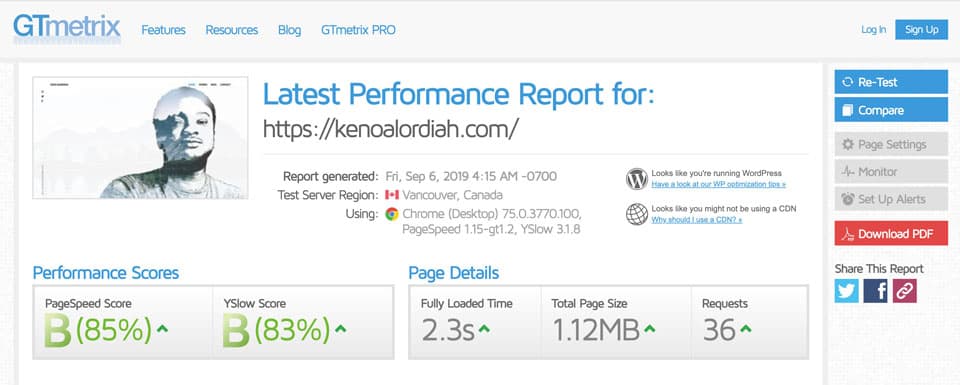
Read my Top 5 website performance online auditing tools.
Although performance can be improved by deactivating and removing unused plugins, caution should be taken to avoid breaking the theme.
Read this guide on how to properly uninstall WordPress plugin.
One can also install extra plugins like W3 Total Cache to minify and compress assets from these different plugins but then again, you have extra files to contain with.
Security issue with preinstalled WordPress Website Plugins
Plugins are a quick and easy way to add extra functionality to your WordPress website and most WordPress themes take advantage of this.
However, this can pose an important security risk if plugins are not properly maintained by the creator or frequently updated by the user.
Because there are lots of preinstalled plugins, keeping track of what plugins should be maintained can quickly become a chore.
To avoid unnecessary security risk related to WordPress plugins, I’d suggest reading WordFence.com updates on WordPress security.
Plugins are great, no doubt about that and I use quite a few.
But learning to build your own plugins to take care of smaller task is an invaluable skill as a WordPress developer.
Building WordPress websites? Here’s what you need to know.
if you’re planning to start a career building websites on WordPress, here are the skills you need to focus on;
- Learn to build simple WordPress themes from scratch. There are lots of online resources to get you started quickly on how to build WordPress themes from scratch.
- Learn how to build WordPress plugins to solve small website task.
- Learn about WordPress custom post types to create extra post types like testimonials, sliders etc.
- Learn about WordPress custom widget development.
Understanding these concepts can save you a lot and help you become a better WordPress developer.
It might seem redundant to start all your WordPress website projects from scratch at first but trust me, it is worth it.
Time constraints building WordPress Websites from scratch
I’m sure you might be wondering how long it takes to build a WordPress website from scratch.
Well for me, It’s takes around 2 days (with lots of playtime in between).
This is mostly due to my hands-on experience developing on WordPress over time.
I encourage you to dedicate some time learning basic WordPress development concepts as it will go a long way in making you better.
I will be taking the time to explain some basic WordPress tasks and how I solve them using Plugins and Custom Post Type so stay tuned.