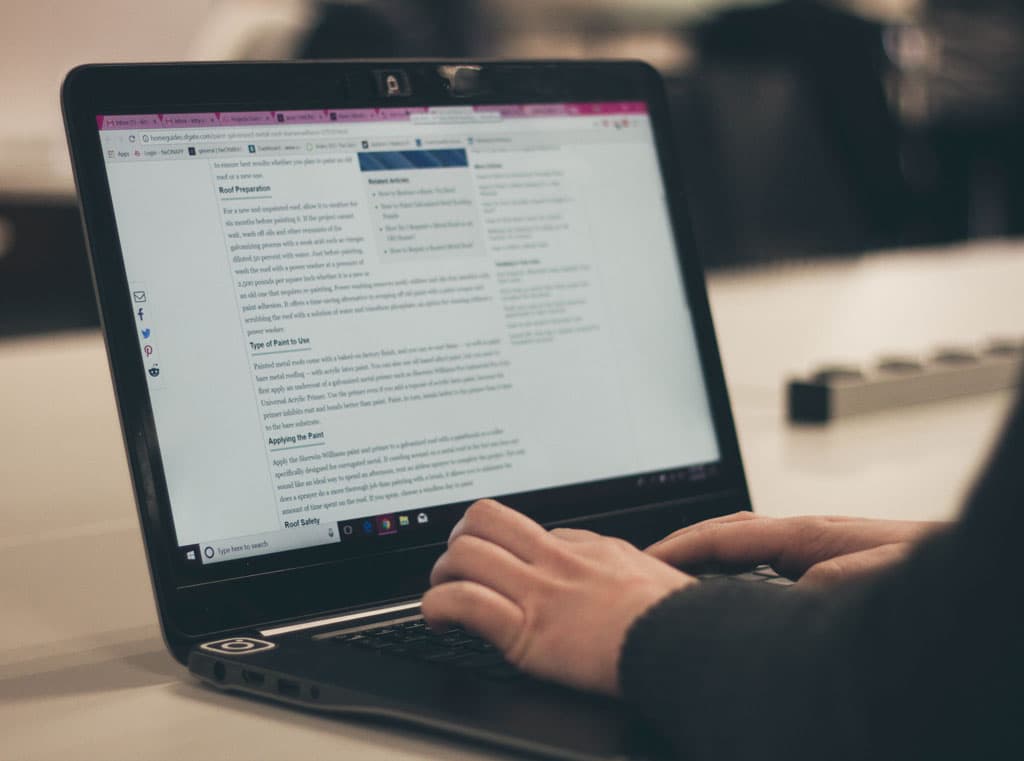Last Updated September 27th, 2019
Web Design Skills: 15 Powerful Skills to be Successful in Web Design

Web design is a smart career choice but you need to develop these skills to be successful.
In web design, you need to understand HTML CSS and JavaScript to build a website but to be successful, that is a different ball game.
I don’t think it’s wise to limit yourself to just a few skill sets in today’s world and that is why I decide to put his article together.
Want to improve your skills and broaden your career choice? Then this article is definitely for you.
For every new web design skill you learn, you inch closer to be becoming an invaluable asset to your clients or team members.
As a web designer, I believe that you shouldn’t just stick with HTML CSS and JavaScript and call it a day.
This will only limit your opportunity to be successful.
What to expect from this article
- HTML5
- CSS3
- JavaScript
- CSS Frameworks
- JavaScript Libraries
- Content Management Systems
- Web Development Frameworks
- Design Know-How in Web Design
- Website Optimization
- Keyword Research
- Content Strategy
- Search Engine Optimization
- Social Media Marketing
- Client Management
- Time Management
You don’t have to be an expert in any field. It is okay to know just a little bit about each concept and that is what I want you to understand as a web designer.
A basic understanding of some of the skills listed here can make you an indispensable asset in your team
If you’re a freelancer, it can give you the opportunity to pitch for more jobs without having to hire somebody else.
Now that is what I call success.
I can assure you that you might find some of the skills listed a bit exhausting at first.
You’re probably asking yourself if this is what is expected of a web designer in today’s world.
This list is not to scare you in any way but to give you an overview of what successful web designers know and implement in their daily activities.
Even if you don’t plan to implement these skills for your clients or within your team, it’s best to understand some of the concepts so you can apply them in your own personal works.
so without further ado let’s dive right in.
1. HTML5
Every web designer should be proficient in HTML which is the building block of websites.
You already know that don’t you?
What I want you to pay more attention to is the HTML5 spec.
The HTML5 spec brings with it a couple of additions to help you properly structure your HTML markup in a way that search engines can understand.
This is specifically good for SEO so if you don’t know anything about the HTML5 spec now is a good time to get started.
There are lots of new elements and tags such as audio, video, figure, article, section etc., the list goes on and on.
Implementing the HTML5 spec in your web designs helps your HTML markup to be semantic.
Check out my beginners guide to learning web design.
2. CSS3
Just like HTML5, every web designer should be proficient in CSS3.
Knowing how to use the transitions, transforms and keyframes will greatly improve your website animations by running them and the GPU card.
This gives a very smooth animation and a better user experience for your website.
Also using the CSS3 flexbox model and Grids will help you build better website layouts that are responsive.
I encourage you to get your hands down and dirty with all the new properties that come with CSS3 and also HTML5.
3. JavaScript
Knowing a little bit of JavaScript can help you create a better user experience for your web design projects.
You don’t need to be super experienced in Javascript to be able to create little animations or use Ajax to submit forms to create a better user experience.
A little bit of JavaScript would go a long way in making your websites more pleasurable and engaging.
Besides, with a basic understanding of JavaScript, you can use JavaScript libraries such as jQuery and Underscore to make you more efficient.
More on that later.
QUICK NOTE on being efficient in web design
Wouldn’t it be nice if you can cut down your web design and development time by almost 50%?
Imagine how efficient you will be and how happy your clients will be as well.
Like I always say “Don’t reinvent the wheel”.
Web designers and developers like you and I have worked on various frameworks to make your web design process a lot easier.
I encourage you to use these frameworks to speed up your web design needs.
You are more productive and efficient that way.
4. CSS Frameworks
I am a huge fan of CSS frameworks and I encourage you to do the same.
Using CSS frameworks not only speed up your design process but also helps you with browser compatibility and vendor prefixes.
If you’re just starting out with CSS frameworks, I highly recommend BootStrap and Bulma.
They are both easy to live with.
If you want to take it a step further, you can try your hands on Materialize CSS based on Material design by Google and Semantic UI.
CSS frameworks help keep your CSS code organised and increase your productivity so definitely give it a try.
5. JavaScript Libraries
If you are just starting out with JavaScript, it’s a good idea to take a crash course on JavaScript and how to accomplish basic task before trying out any JavaScript framework or library out there.
Obviously the most popular JavaScript library out there is jQuery. It’s easy to use and there are lots of resources online to guide you.
Also, most of the JavaScript plugins out there have a jQuery version, so understanding jQuery can help you complete simple JavaScript task without reinventing the wheel.
JavaScript libraries will help you take care of simple task like
- Animations
- Ajax request
- HTML DOM manipulation,
And much more so give it a try today.
6. Content Management Systems
If you’re not using a content management system in your web design projects, you’re seriously missing out.
Here are some of the benefits of using content management systems
- Most importantly, it helps you manage content easily.
- It helps you cut down your design and development time by nearly 50%.
- It’s easy for less technically savvy people to maintain and update.
- Improved security with periodic updates.
- Implement design changes easily without breaking a sweat.
I often wonder sometimes how website design and development would feel like without the vast array of content management systems out there.
CMS is a real lifesaver trust me.
There are lots of content management systems to choose from but I’m pretty sure you must have heard of WordPress.
WordPress CMS
WordPress is a great content management system and a good starting point for every web designer.
With lots of themes and plugins to choose from and over 300million online resources to get you started, WordPress, without doubt, is the industry leader in CMS.
A recent study shows that about 57% of live websites today are powered by WordPress.
Of course, there are other content management systems if you choose to get down and dirty but I wouldn’t waste my time if I were you.
WordPress definitely is it go to cms if you want to become a successful web designer.
7. Web Development Framework
There are lots of web development frameworks to help you with your web projects but I will only focus on two frameworks built on PHP and Python.
Now, this is completely up to you which to choose or if you want to dive deep into web development.
Getting familiar with some of these frameworks will open up a whole new chapter in your web design career.
You should be able to write simple server-side code using PHP or Python and solve little problems in your web design projects.
If you choose to learn any PHP framework, a good starting point is CodeIgniter and Laravel.
You don’t need to be an expert in these languages to be a successful web designer you only need to understand the basics and that should get you going pretty well.
On the other hand, if you’re interested in going with Python, frameworks like Django and Flask should get you up and running easily.
Remember you don’t need to be an expert. Sometimes, understanding the basics of these frameworks might be the difference between getting hired or not.
So just play around with it.
8. Design Know-How in Web Design
We are not all designers or are we?
Some of us struggle with design Concepts for websites and this is not new, don’t beat yourself up.
If you already do graphics design and you are familiar with UI design for web, give yourself a pat on the back but if you’re like me you will definitely need some help.
All you have to do is look at what others are doing and copy a little bit of idea from them to form a unique design for your project. You don’t have to start everything from scratch.
If you don’t know how to design a website, that shouldn’t turn you off.
Web designer online ideas reference
Always have a reference point for your designs, trust me, there are lots of website online that will whet your visual appetite and improve your overall design approach.
A good starting point is Dribbble.
Dribble is a community of creative people sharing design concepts for just about anything visual.
From web design to mobile app UI design, Dribble is rich resource for your design needs.
Browse around and look for something that you think would match your web design requirements and use it as a reference point.
Another great resource you can use is CollectUI. This is based on Dribbble Shots handpicked and categorised.
I’m not encouraging you to outrightly copy people’s design, I’m only asking you to use it as a reference point, that way you don’t have to do all the thinking by yourself.
Web design is really fun and coming up with ideas for your next web design project shouldn’t be a hassle.
Another great resource for web design inspiration is awwwards.com and the Future Web Awards.
I must warn you, awwwards.com and thefwa.com showcase some of the most intriguing websites design interface and user experience design I’ve ever seen.
You’d be blown away.
Just be sure to check them out so you know what is obtainable in web designing today.
9. Website Optimization
Understanding how to optimise a website is an invaluable skill whether you’re looking to improve the performance or optimise the website to improve conversion, knowing what to look for and where to look is very important.
You can help your clients optimize their website to increase sales, improve loading time and also to generate more leads.
There are a lot of resources that can point you to tools that you can use to optimise a website, I’ve also written an article on my top five tools to run a performance audit on any website.
You should definitely check that out if you want to improve your website performance.
Website optimization is all about taking real-world data and implementing new features or taking out old ones to make the user experience on the website more pleasurable and increase conversion.
As a web designer with basic website optimisation skills, you can assist clients to optimise their already existing websites to improve their conversion.
That, in my book, is definitely an invaluable skill to have.
10. Keyword Research in Web Design
Who says keyword research is only for marketers and copywriters.
Anybody can understand the fundamentals of keyword research and I encourage you to be one of those people.
In fact, keyword research is so easy that you should add it to your portfolio.
Like I always say, you don’t have to be an expert in everything, just a basic understanding of how keyword research works can help you land your next big job.
What is keyword research
Keyword research involves researching certain words or phrases that are relevant to your web design needs.
Personally, I had to learn a few things about keyword research because most of my clients just hand you their corporate profile and expect to be on the first page of Google.
This ends up hurting their SEO.
Free SEO tools
There are several tools online that can help you with keyword research and are quite easy to use. Most of them are free by the way.
You can try Google’s keyword planner which is part of the tools in Google AdWords, you can also try Ubersuggest which is free.
Read my article on how to generate unique content ideas using Ubersuggest.
There are also other keyword research tools such as ahrefs, woorank, moz etc. They are all paid tools with free trial options available.
I try to stay away from paid tools because the free tools are just as good.
Why should you bother with keyword research you might ask?
The honest truth is the more skills you have in your arsenal as a web designer the better opportunities you’re going to get.
This is what it takes to be a successful web designer.
Imagine being able to advise your clients if the content provided by them lacks certain keywords that will help them rank on Google search result.
What an awesome extra value you will be providing.
But can only do this if you understand a little about keyword research, so I encourage you to watch some YouTube videos and definitely try some of those tools to have a better understanding of how keyword research works.
11. Content Strategy in Web Design
I know you must be asking yourself why do I need to understand content strategy? What is in it for me, I’m just a web designer.
Well, you’re not entirely wrong but like I will always say every little skill you acquire goes a long way.
So what is a content strategy?
A content strategy is basically the method used to decide which content can help drive traffic and sales for you or your clients.
This involves keyword research to determine what people are searching for in relation to your niche and coming up with relevant content that can help you rank in Google Search results.
If you’re struggling with content ideas, read my article on how to generate unique content ideas using Ubersuggest.
Content strategy doesn’t always have to apply to your clients alone, it can also come in handy if you have your own blog and you need to create searchable content for it.
It’s a win-win.
There are lots of online resources that can help you better understand what content strategy is and how to get started.
Read this to learn more about developing your own content strategy.
12. Search Engine Optimization
Everybody wants to be found on Google’s first page and so do you. but it’s not as easy as it seems.
Search engine optimization is both technical and fundamental.
The technical bit focuses on ensuring that your website is easy for search engines to crawl while the fundamental part involves keyword research and proper content strategy to help drive organic traffic to your website.
To be a successful web designer, you need to have basic knowledge of search engine optimisation.
Your ability to implement proper SEO techniques might just be the deciding factor on whether you should get hired or not.
There are lots of free online resources on SEO and how to get started.
A simple search of SEO tips on YouTube will be extremely helpful.
13. Social Media Marketing
Being able to sell may not really be your thing but like I’ve mentioned previously, it doesn’t hurt to know a little about everything.
Besides, no skill acquired is absolutely wasted.
Social Media Marketing is huge as the squabble for customers is ever rising.
Being able to set up campaigns on Facebook, Instagram and Twitter or LinkedIn is an invaluable skill and will definitely improve your bottom line as a web designer.
Whether you can set up social media campaigns for your clients or yourself, social media marketing is an invaluable skill to have.
There are lots of online resources that can guide you in social media marketing and teach you how to set up Facebook campaigns, determine your target audience, set up retargeting campaigns and create custom audiences.
You really have nothing to lose understanding a little bit of social media marketing, so therefore, I encourage you to take that step now.
14. Client Management in Web Design
Understanding your client’s goals and managing their expectations can help you save a lot of time thereby making you more productive and efficient.
Whether you work in an office or you are freelancing, client management is very important.
Being able to communicate your ideas as quickly as possible Can save you a lot of back and forths.
In my experience as a web designer, I have encountered clients with expectations you can never imagine or think of.
Helping my clients understand what is possible (within their budget or timeframe) is the only way I will be able to manage their expectations.
I encourage you to do more digging into client management, you wouldn’t regret it.
15. Time Management in Web Design
This is by far the most important skillsets to have as a web designer and that is why I saved it for last.
I’m sure you don’t want to spend the next three months working on a single website project, that is in no way efficient.
To be a successful website designer, you need to know how to manage your time properly.
Time management is a skill that is taught across various disciplines and web design is not an exception.
How to manage your time
To properly manage your time as a web designer, you need to ensure that you design reusable components for your projects that can easily be deployed.
These could be simple helper files or snippets of codes.
Whatever you do, don’t repeat your self. That is you not being efficient with your time enough.
It took me a while to understand the concept of time management and how it affected my productivity as a web designer.
I urge you to manage your time more efficiently
As always there are lots of free online resources that can guide you to better understand time management.
If you want to learn how to manage your time as a web designer, read this article.
I hope this article will be helpful to you in your career as a web designer.
If you found it useful, please share with your friends.